I haven’t had a chance to use ACF block bindings in production, but wanted to start dabbling to better understand how I might use them. There’s no ACF documentation on block bindings yet aside from an ACF Chat Fridays post and video. I believe the video was created before a field-specific security option was added to ACF that needs to be enabled to expose meta data for bindings.
If you’re attempting to leverage ACF block bindings, don’t forget to enable REST API access in the Field Group Settings panel. On each field you wish to expose, enable the “Allow Access to Value in Editor UI” option under the Presentation tab.
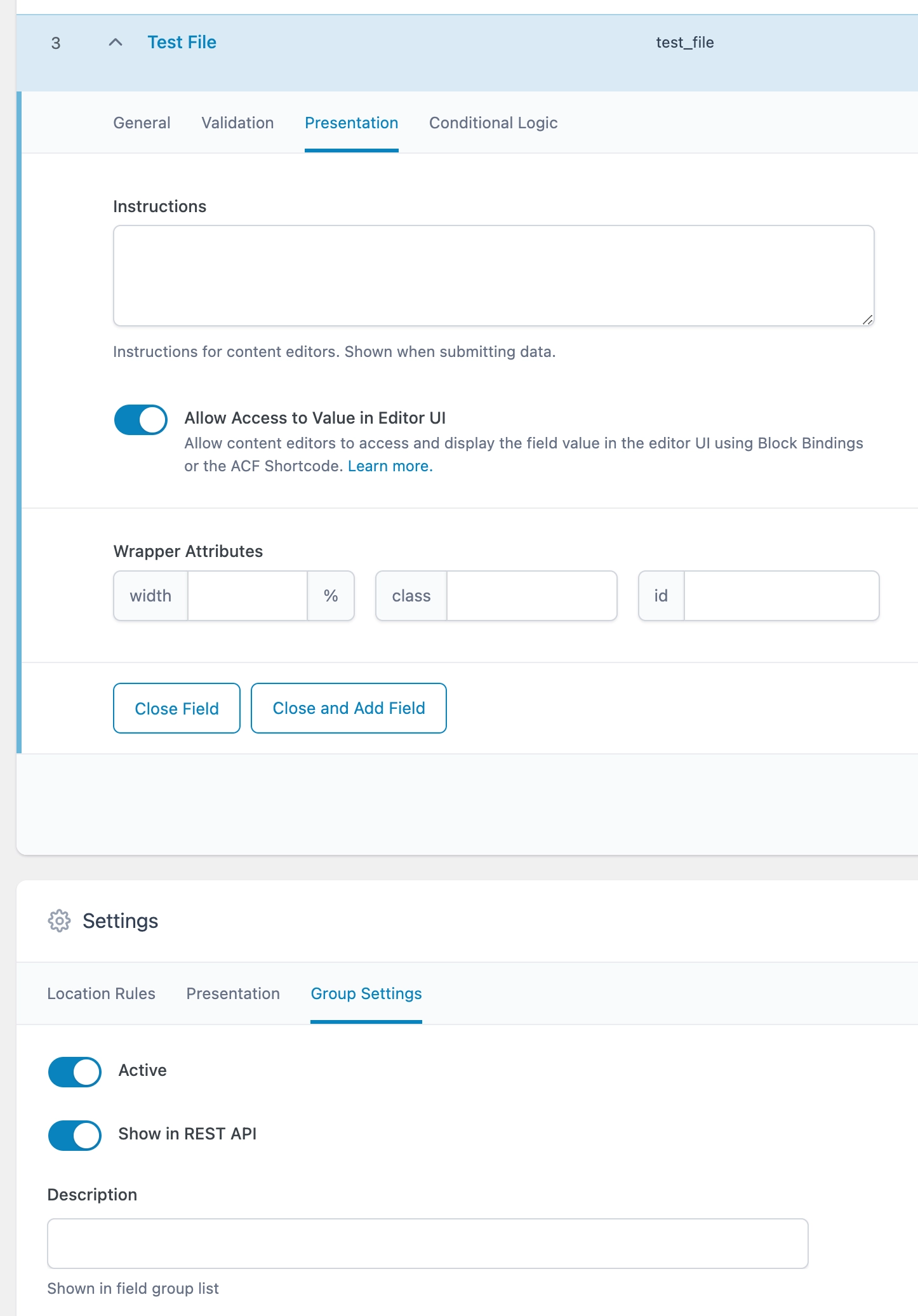
I have a project on the docket that will utilize a hybrid theme (block editor + php templates) atop an existing database, and this feature will allow us to save some time by referencing existing meta data via block variations.